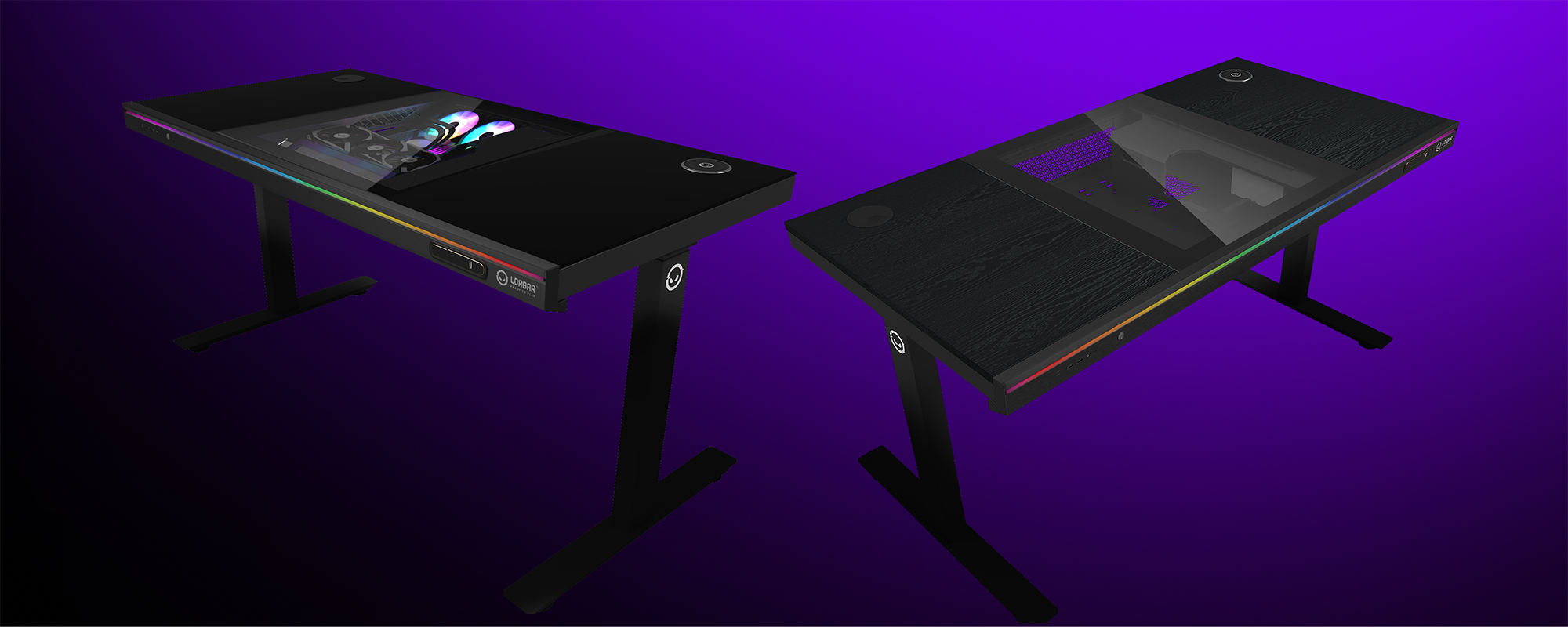Remember setting up gaming peripherals in the old days? Installing drivers from sketchy CDs, configuring each device separately, losing all your settings after Windows updates, and that dreaded “device not recognized” message. For many gamers, especially newcomers to PC gaming, the technical setup was harder than the actual games. LORGAR PLATFORM flips the script completely. Whether you’re a veteran tired of juggling multiple software suites or fresh to PC gaming and just want stuff to work, these features will change how you think about gaming peripherals.
Plug-and-Play Device Detection
The magic starts the moment you connect a LORGAR device. No driver hunting, no manual configuration, just pure simplicity. Hit “Add New Device” and you’re greeted with a clean two-step process. Step one shows your connected peripherals like headset, mouse, keyboard, whatever you’ve got plugged in. Step two? Just connect via USB and you’re done. The PLATFORM instantly recognizes your mouse or mousepad and loads optimal settings.
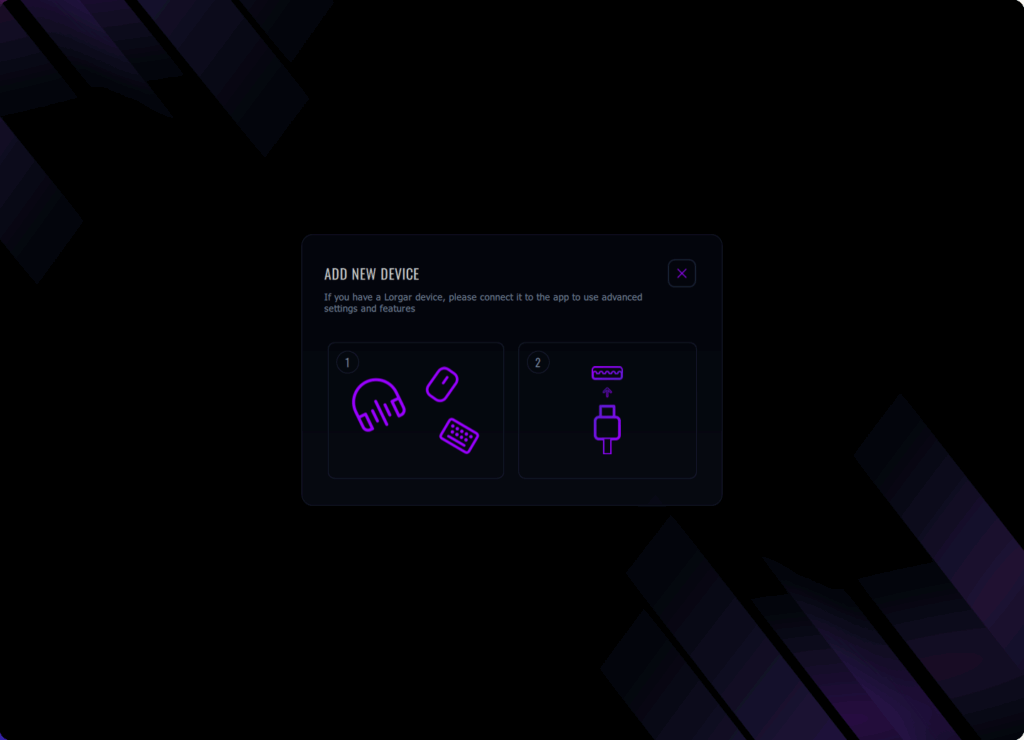
LORGAR PLATFORM easily handles multiple devices. Got three LORGAR products on your desk? They all show up in the Devices tab with their own tiles, complete with battery indicators and real-time status like mouse DPI. Each device maintains its own profile while working together as a unified system.
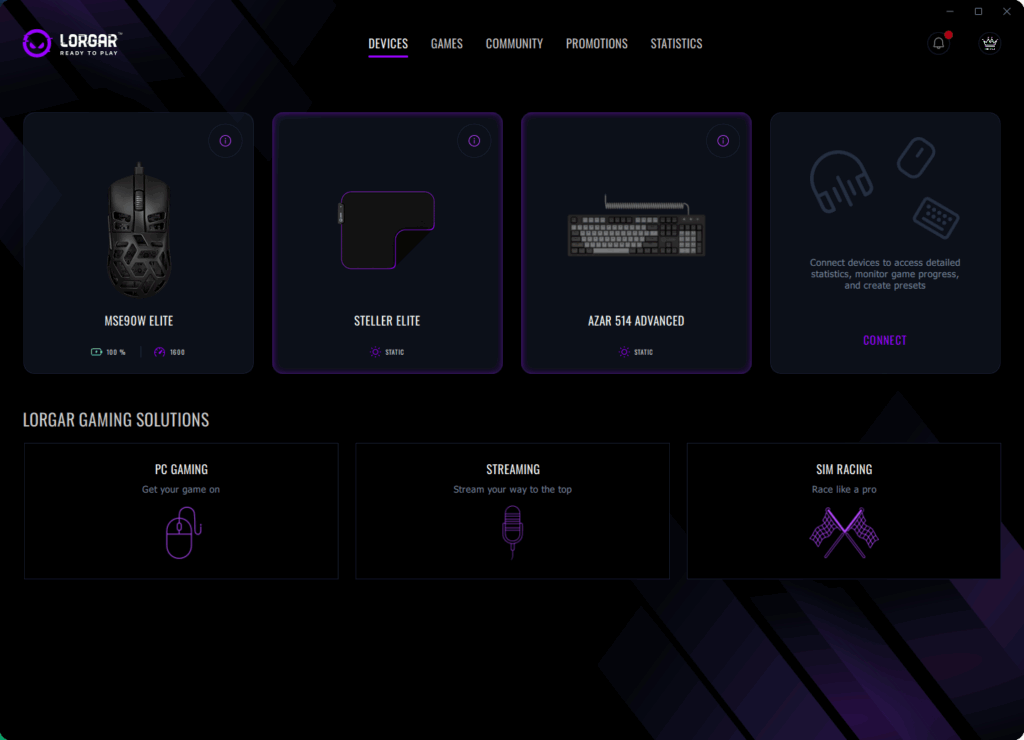
Account Integration That Actually Makes Sense
Linked accounts in LORGAR PLATFORM aren’t just buzzword compliance, they genuinely improve your experience with the tool allowing you to login faster once it is set up. Steam integration sits at the top because, let’s face it, that’s where most of our games live. Now it’s possible to use Steam login to authorize in the LORGAR PLATFORM as well. When you first launch the PLATFORM, you’re greeted with a familiar Steam button at the bottom of the login/registration pop-up. Click it, and your Steam credentials handle everything. Privacy remains paramount as the PLATFORM never accesses your Steam credentials directly.
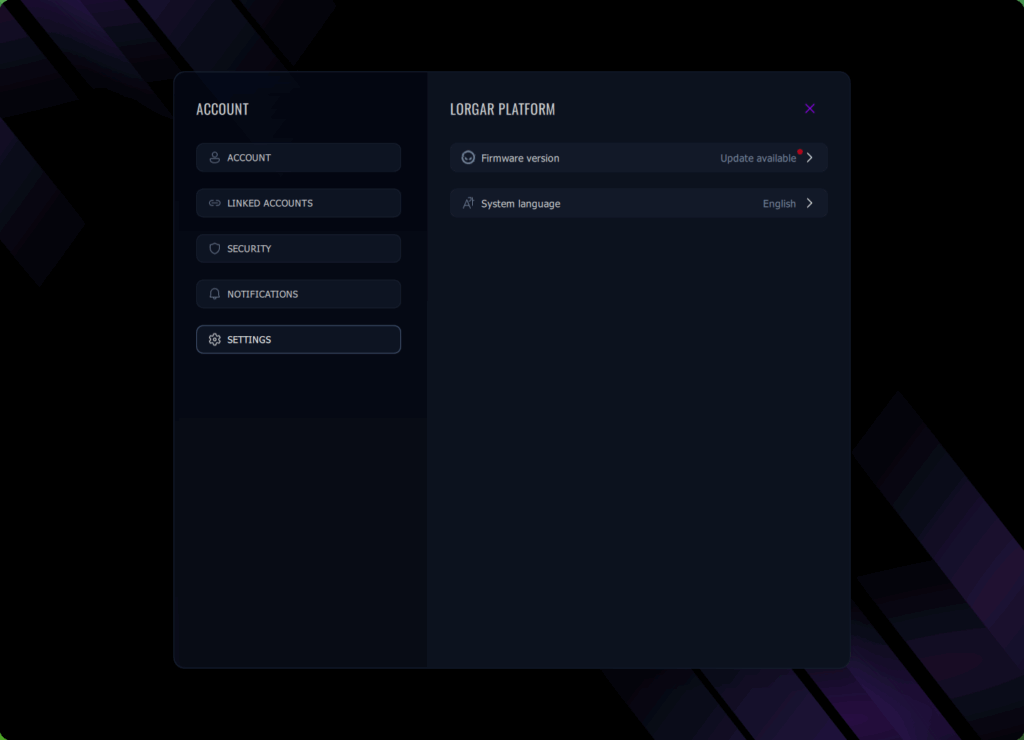
Same for Google and Facebook integration, which add more convenience for those who use these accounts daily. The beauty is you’re not forced into any of this. Each integration is optional, clearly showing what it provides, and can be disconnected anytime. The PLATFORM respects that some gamers want total isolation while others love the connected experience.
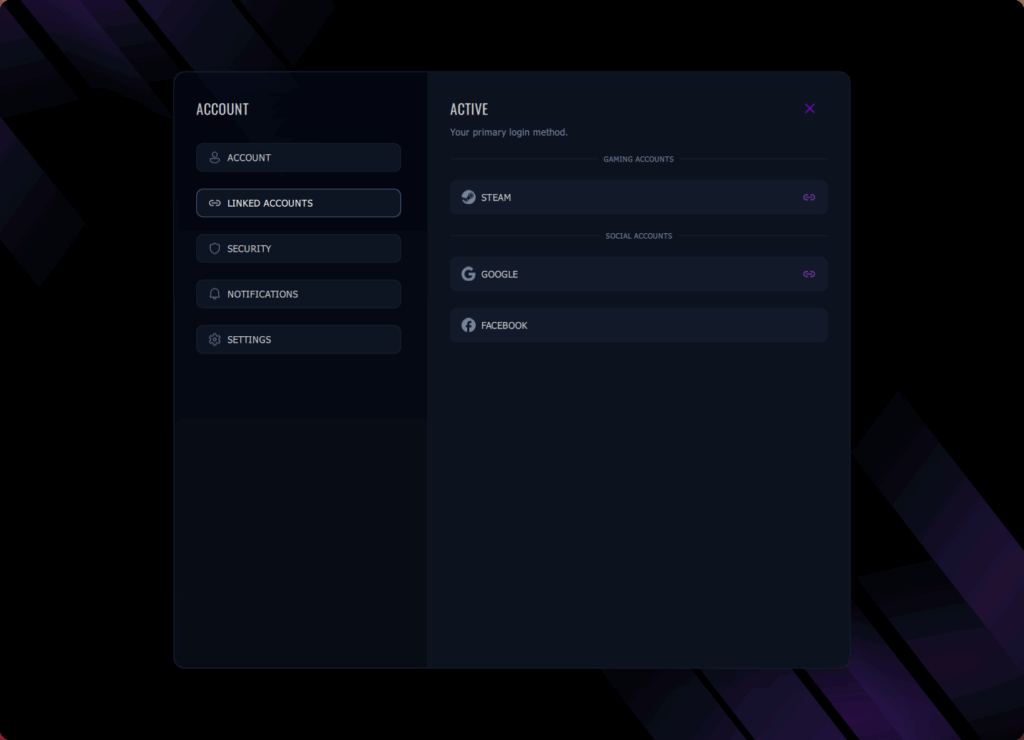
Smart Security Without the Hassle
Security features often make software harder to use. LORGAR PLATFORM proves that’s a false choice. Two-factor authentication is available but not forced down your throat. Enable it with one toggle, get codes via SMS, and forget about it.
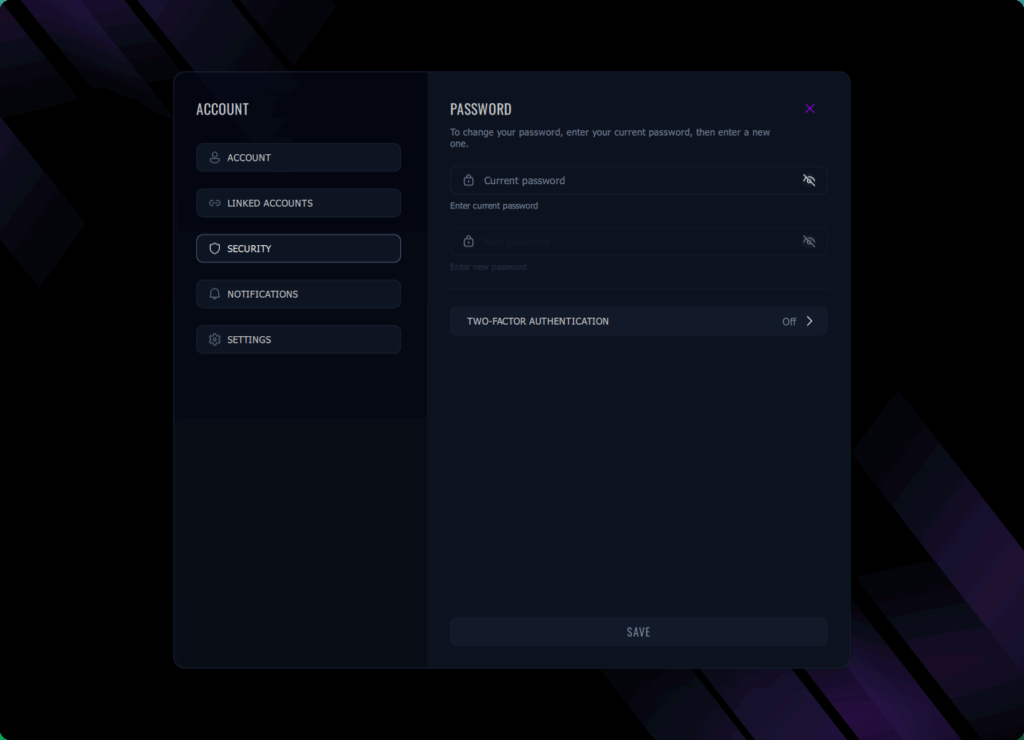
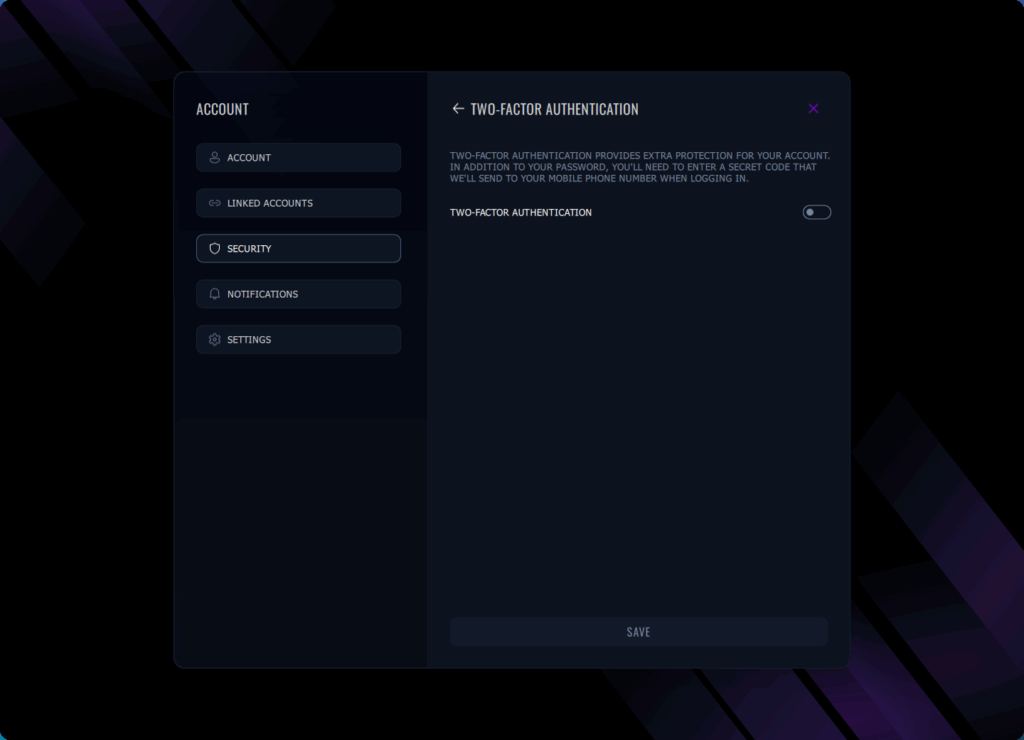
The notification center deserves special mention. Instead of bombarding you with popups, everything lives in one place. System updates, device recommendations, tips for new features, all organized and dismissable. That “Instructions to the devices” toggle is genius because it provides contextual tips based on what you’re doing without being annoying. New to macro creation or preset sharing? It’ll suggest the process. Experienced user? Turn it off and work in peace.
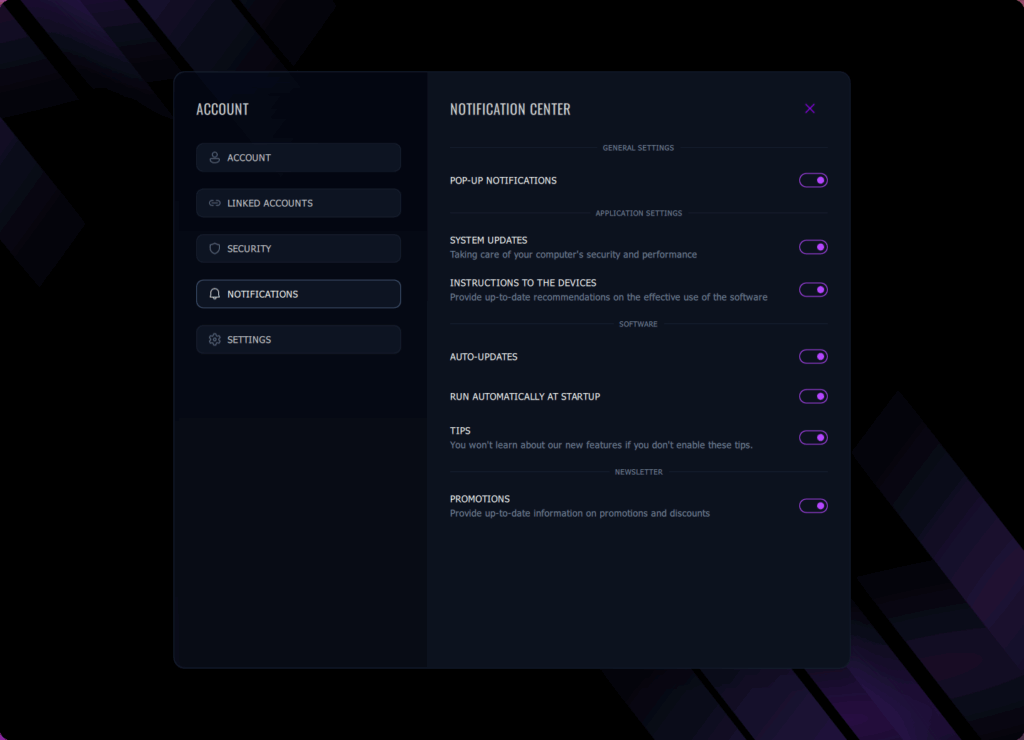
Auto-updates handle themselves intelligently. The PLATFORM updates during system idle, never interrupting your gaming. Software updates wait for your approval with clear explanations of what’s new available from the website. One click updates everything, or ignore it if your setup’s working perfectly.
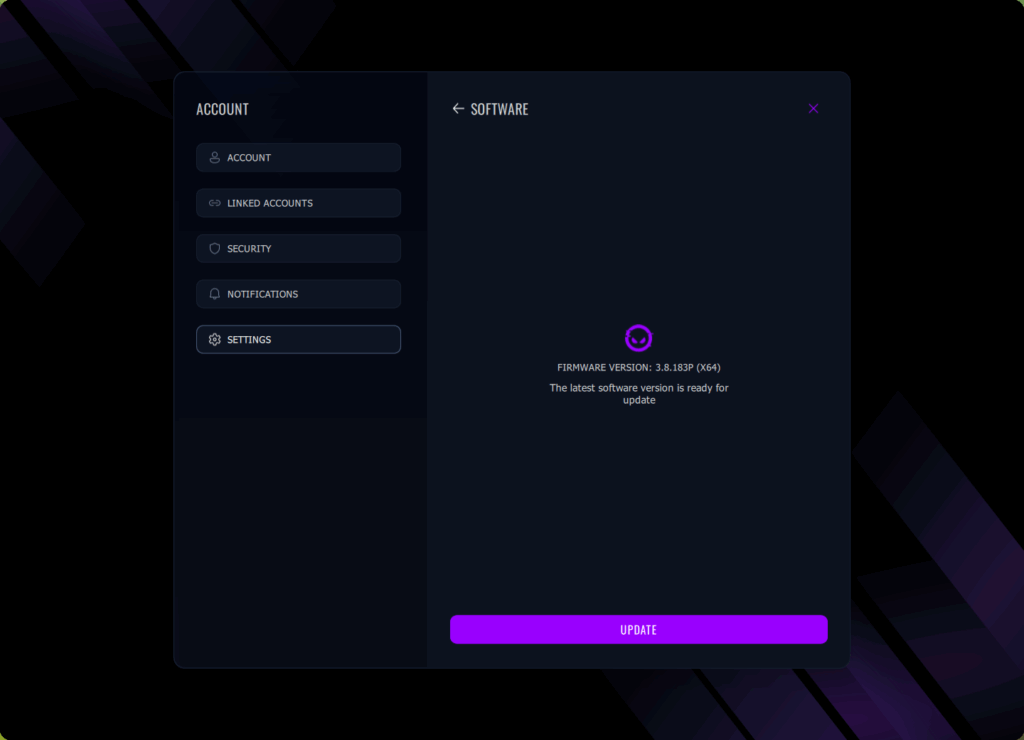
Game Library Management Done Right
Your games library in LORGAR PLATFORM is the command center for your entire gaming setup. The left sidebar shows everything installed on your system, automatically sorted by PLATFORM. Steam, Epic Games, Riot Games, Battle.net – they’re all there without any manual adding. You can even click the Play icon directly from there and launch the game immediately.
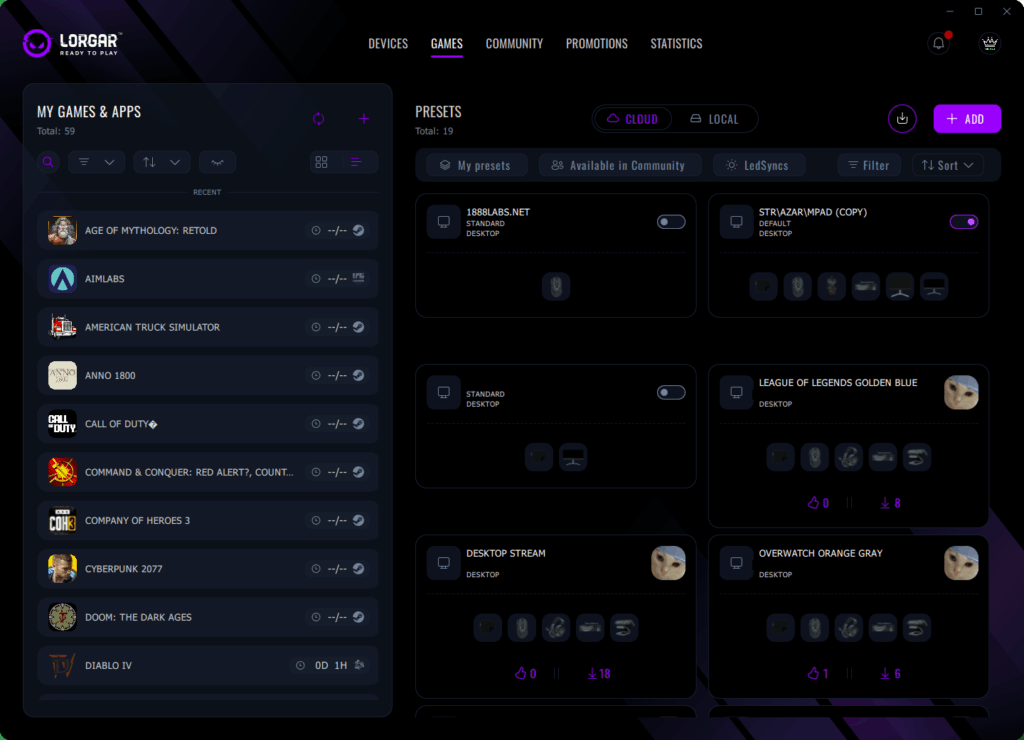
Here’s where it gets clever: notice how Diablo IV shows “0D 1H” played? The platform tracks your actual game time. This matters because it correlates playtime with your performance stats and preset usage. You can literally see which configurations work best for which games based on real data.
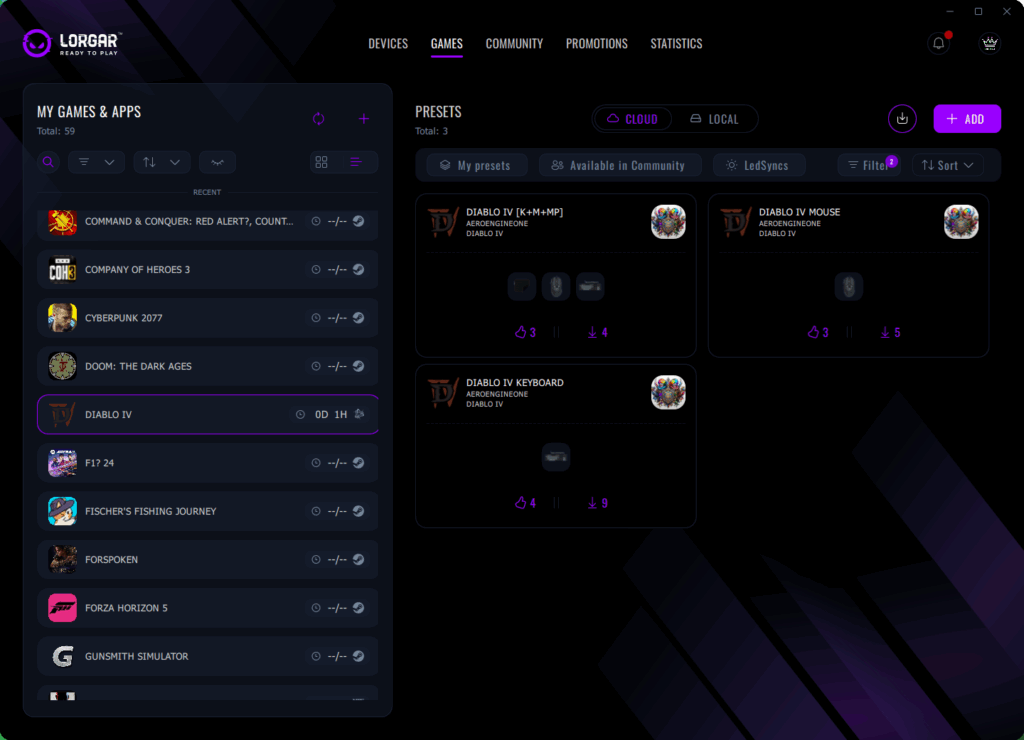
The PLATFORM sections (that “Platforms” filter) let you view games by launcher, super handy when you can’t remember if you bought that game on Steam or Epic. Recent games float to the top, and everything updates in real-time. Launch American Truck Simulator, and it jumps to your recent list immediately.
Automatic Preset Activation
Perhaps the most impressive technical achievement is the PLATFORM’s automatic game detection system. Launch any game, and within seconds, the LORGAR PLATFORM recognizes it and adjusts accordingly. This might sound simple, but the technology behind it is remarkably sophisticated. The system works through multiple detection methods to ensure reliability. Process monitoring identifies game executables as they launch, while window detection confirms which game has focus. This feature alone justifies using LORGAR PLATFORM. See those Diablo IV presets on the right? When you launch the game, the PLATFORM automatically activates your chosen preset. No clicking, no remembering, no accidentally playing with desktop settings.
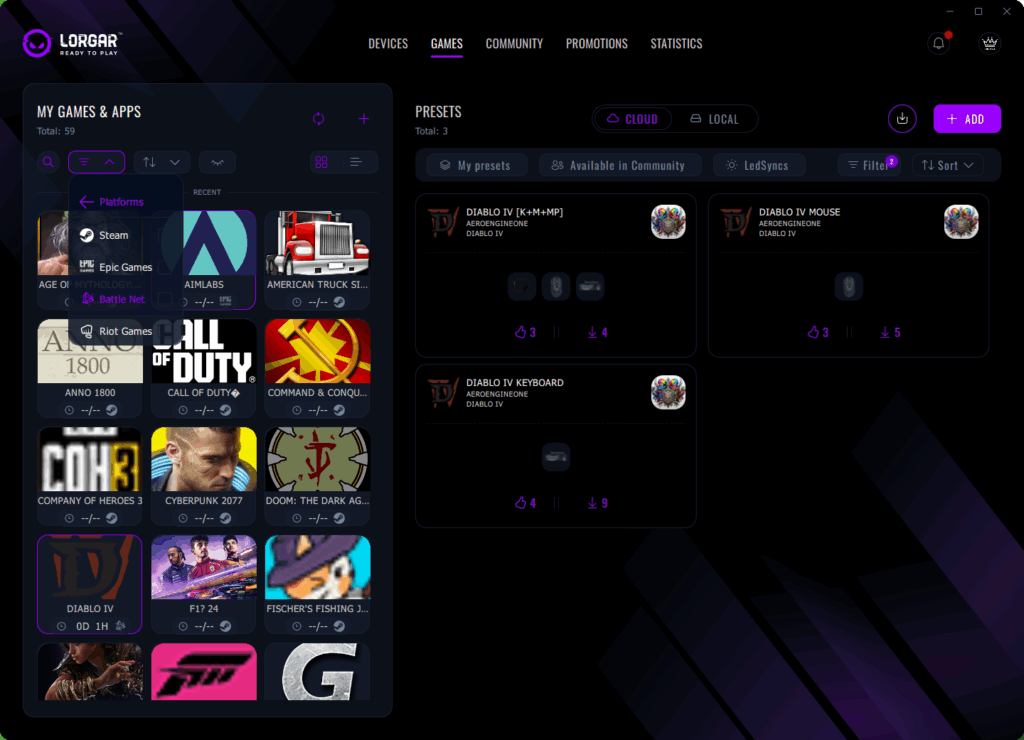
The magic happens through intelligent process detection. Launch Diablo IV, and your mouse switches to your saved DPI, your keyboard activates game-specific macros, and even your RGB lighting shifts to match. Close the game? Everything reverts to desktop settings instantly.
What’s brilliant is the community integration. Notice those presets from AEROENGINE ONE? If someone creates an amazing configuration, you can use it instantly. The PLATFORM shows which devices each preset uses (those little icons under each preset), so you know if it’ll work with your setup. Like/dislike counts help identify actually useful configs versus random uploads.
Creating game-specific presets is dead simple too. Play with your settings until they feel perfect, hit save, and the PLATFORM remembers everything – not just device settings but which game they’re for. You can even set different presets for different game modes. Competitive Overwatch versus casual? Different presets, automatically activated.
The beauty lies in the complete invisibility of this process. You simply launch your game and play. No alt-tabbing to switch profiles, no remembering which configuration works for which game, no manual adjustments needed. The PLATFORM handles everything in the background, letting you focus entirely on your gameplay.
Profile Synchronization Across Devices
Modern gamers often use multiple computers – a powerful desktop at home, a laptop for travel, maybe even a second setup at a friend’s place. LORGAR PLATFORM ensures your perfect configuration follows you everywhere through cloud synchronization.
Once logged in through regular credentials, Steam, Google, or Facebook, all your settings automatically sync across devices. Install the PLATFORM on a new computer, sign in, and within moments, everything is exactly as you left it. This includes device configurations, game-specific profiles, macro settings, lighting preferences, and even your usage statistics.
Firmware Updates Without Fear
Device firmware updates usually induce panic. One wrong move and you’ve got a brick. LORGAR PLATFORM makes it foolproof. Check out that Firmwares section – for example, our LORGAR Steller Elite mousepad shows version 0.1.10 installed (yes, mousepads can have firmware, too, if they’re connected via USB to provide RGB effects, even with the ability to get LORGAR LED Sync enabled with other devices!).
When updates are available, you get a clear notification with changelogs. The update process itself is bulletproof. The best part? Firmware updates can happen individually. Your mouse needs an update but you’re mid-game? Update it later. Each device manages independently, so you’re never forced into all-or-nothing update sessions.
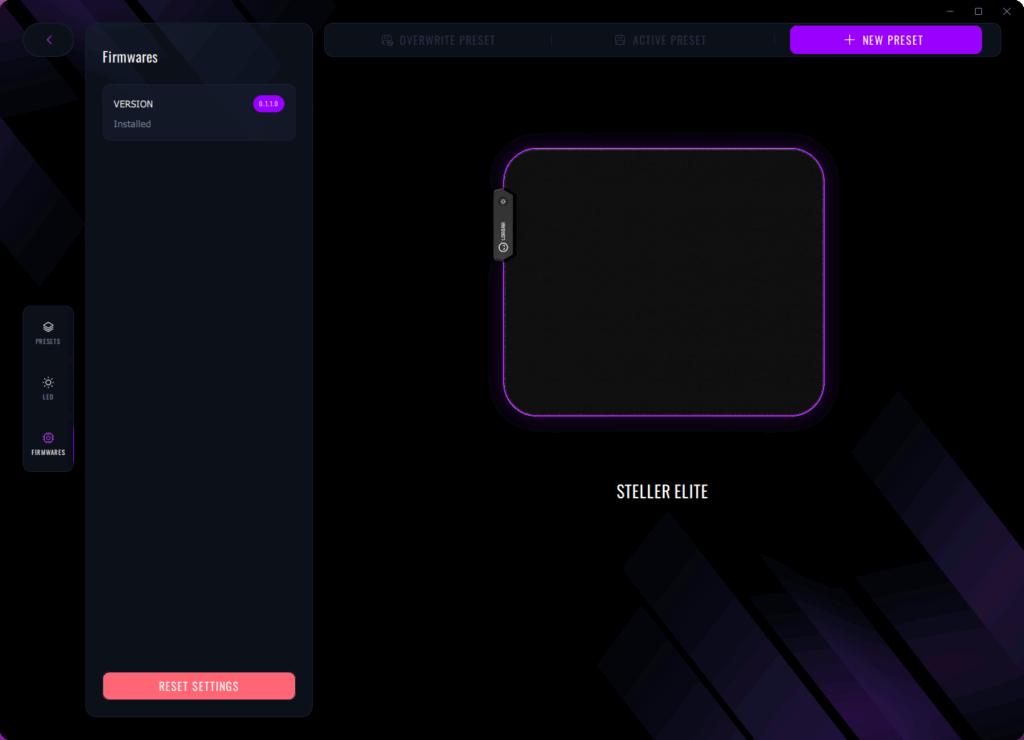
Quality of Life Everywhere
Small touches throughout the PLATFORM show real thought went into user experience. Profile editing lets you customize your avatar with simple image uploads. Game icons update automatically from their platforms. Even error messages are helpful – “You don’t have chats with tech support yet” is way friendlier than “No tickets found.”
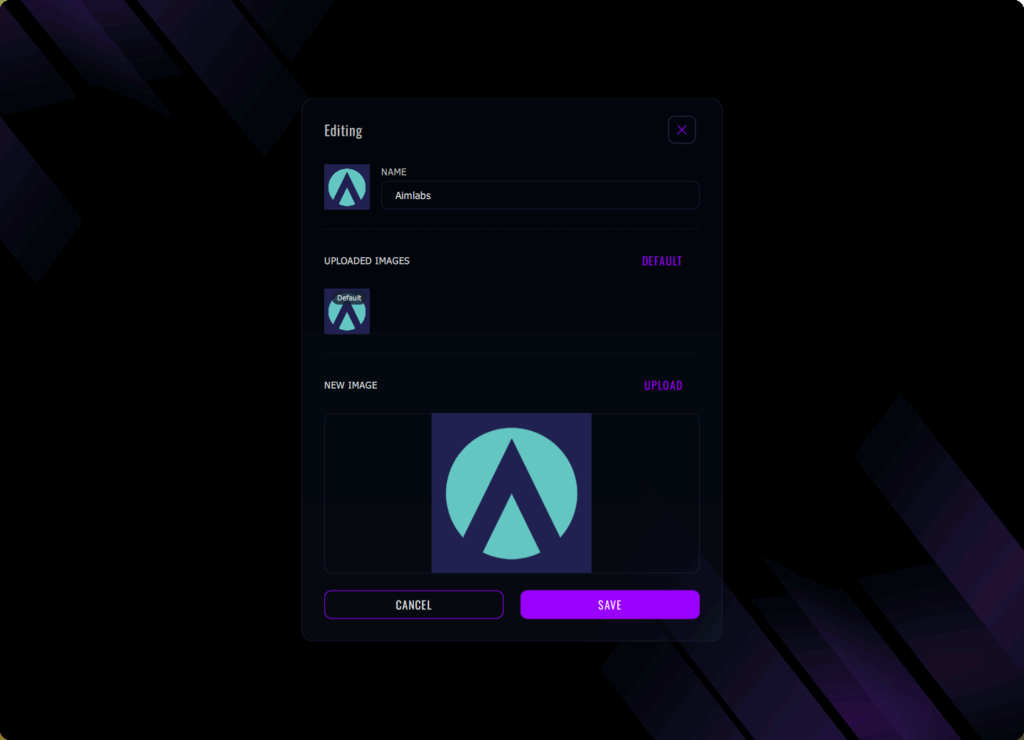
For region-specific matters, the PLATFORM knows where you are. So the promotion notifications are always adapted to local markets. Getting deals relevant to your country, in your language, without configuration? That’s thoughtful automation.
The search functionality across games and presets actually works. Start typing “Diablo” and everything Diablo-related appears instantly like games, presets, even community configurations. Filters persist between sessions, so if you always want to see only local presets, the PLATFORM remembers.
Performance impact is negligible. The PLATFORM uses minimal resources, starts with Windows if you want (but doesn’t force it), and never interferes with game performance. Anti-cheat systems recognize it as legitimate peripheral software, so no worries about bans.
That support section isn’t an afterthought, either. It is genuinely useful to both novice and experienced gamers. Pre-categorized issue types (preset problems, account deletion, publication issues) mean your ticket goes to the right team immediately. No more explaining to tier-1 support that you know what a firmware update is.
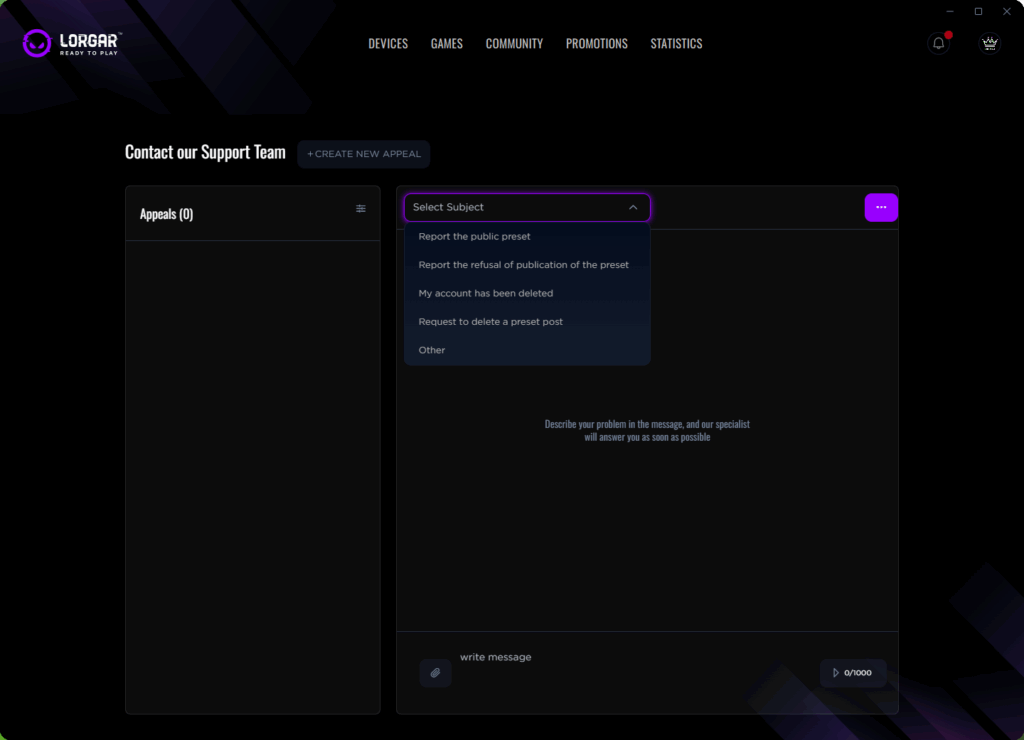
Conclusion
LORGAR PLATFORM proves that powerful doesn’t mean complicated. Every automation feature serves a real purpose – eliminating friction between you and your games. From the moment you plug in a device to automatically switching presets between games, it just works.
For newcomers, this PLATFORM removes every technical barrier to PC gaming. No more driver hell, no configuration confusion, just plug in and play. For veterans, it’s equally valuable – finally, software that respects your time and expertise while handling the mundane stuff automatically.
The integration between devices, games, and community features creates an ecosystem that grows more valuable over time. Your perfect CS:GO setup from six months ago? Still there, automatically activated every time you launch the game. Found an amazing preset from a pro player? One click and it’s yours, adapted to your hardware.
This is what gaming peripheral software should have been all along. Not another app to manage, but an invisible assistant making everything better. Welcome to zero-friction gaming.