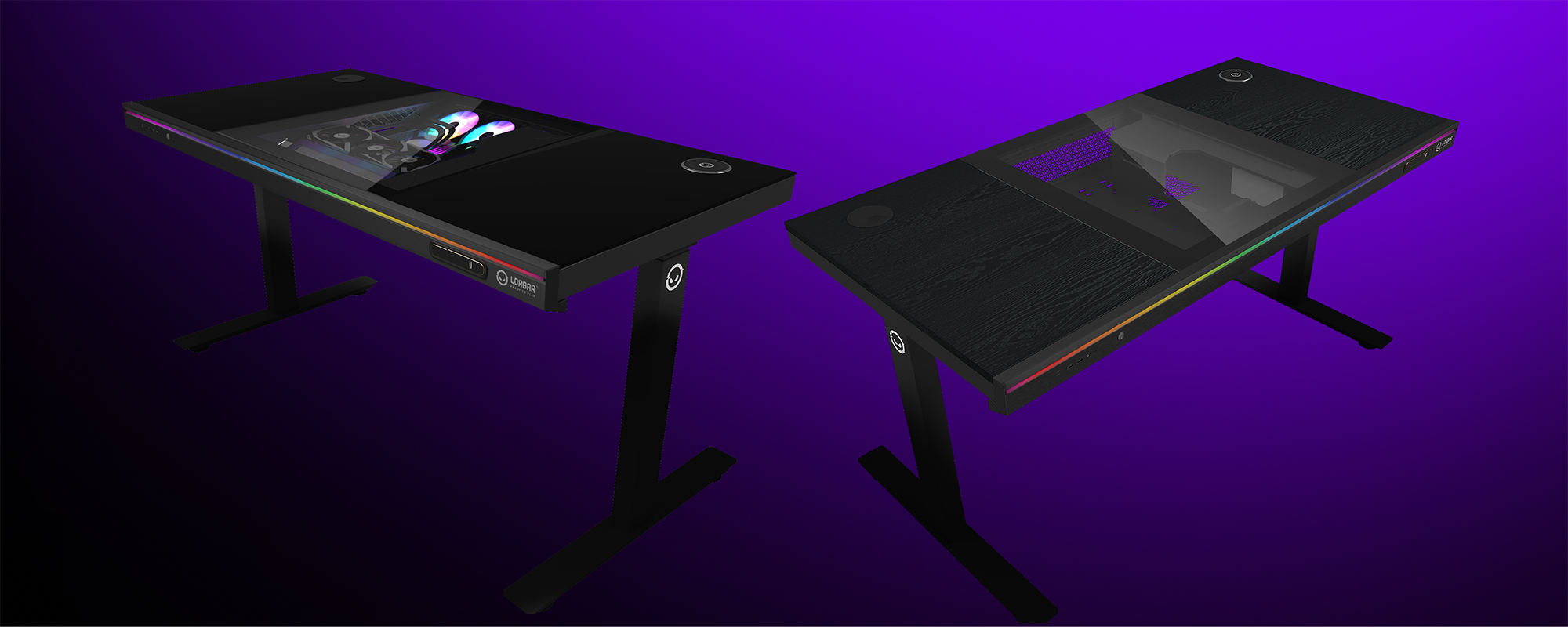When it comes to keyboards, few elements will contribute more to your overall experience than the type of mechanism used to identify pressed keys. It pertains to typing feel, gaming capability and whether you’ll enjoy using said keyboard. To understand the differences we’ll explore the main types of keyboards: mechanical, optical, membrane, and mecha-membrane.
Mechanical Keyboard Explained
What is a mechanical keyboard? This name relates to constructions that have a separate, individual switch for each key, made up of a stem, spring, and housing plus metal contacts that help to register your keypresses. When you press a key, the stem moves down and allows contacts to touch, thus sending a signal to your computer. It is a simple, actually mechanical, operation – thus the name. Interesting fact: usually the stem travels vertically for 3 to 4 millimeters, while the electrical contacts become connected somewhere at the middle of this range (1.5-2.2 mm). This is called actuation point. Pressing the key until the end of movement is called “bottoming-out” and while it can be a part of normal usage, is not actually required for a mechanical keyboard to operate.
Mechanical switches can be divided into three major categories. Linear switches provide an even and constant level of force all the way through the actuation point to the bottom-out. Gamers love them because of their speed.
Tactile switches give you a bump in the middle of the keypress, so the user can feel the physical (“tactile”) feedback when the actuation point is reached. Typists, which means people who type a lot, often prefer tactile switches for their ability to indicate when they are pressed enough to send a signal to PC because this feedback helps to maintain the habit to type in a more light way without bottoming out each time. Lighter typing – less fatigue of fingers.
Now, the third category is clicky switches. They are tactile but also with an audible click not unlike the old typewriters produced. Some people just enjoy this sound itself, for some it adds one more sensory input to register the actuation point. But at the same time clicky keyboards usually annoy coworkers, family members or anyone else in the room.
Linear, tactile and even clicky mechanical switches can be also made silent, although the vast majority of such are in fact of linear variety. Silent switches have special rubber bushings on their stem, which helps to mitigate the sounds it makes during movement.
Mechanical keyboards allow you to customize it to a great extent. Switches and their keycaps are one of the parts that users can usually swap with custom ones, which allow them to change how their keyboard feels and sounds. They also tend to be more durable with guaranteed life expectancy of a switch over 50 million strokes.

The Common Choice of Membrane Keyboards
Membrane keyboard – is the most inexpensive and the best-selling type of keyboards. It is called so because it includes a membrane under the keycaps: a combination of the rubber domes which are placed under the keys and simple electric contacts below them. When the dome is pushed down it needs to be bottomed-out to make contact and register the keypress. While mechanical switches are individual parts for each key, membrane is a single unit covering the whole keyboard.
Membrane keyboards are known for being quiet, cost-effective and slimline as well as water resistant. The rubber domes are quiet to type on, which can be an advantage in noise-sensitive environments (offices, bedrooms).The simple mechanism allows the production of very slim devices, so almost all laptops have membrane keyboards. Moreover, the membrane layer can offer an additional margin to protect from liquid spill – a practical bonus, but don’t count on it too seriously.
On the downside, they lack the tactile feedback mechanical keyboards give (even with linear switches) and don’t have the same longevity. They can have a “mushy” feeling when typing on them as they get older. Obviously, customisation possibilities are almost non-existent for membrane keyboards.
Which Is Better?
So, there is a fundamental difference between membrane and mechanical keyboards in their construction. And so there is also a very real debate about mechanical vs membrane keyboard as a preferred option. Mechanical keyboards provide much more accurate, tactile typing. They tend to be built stronger, with more resistance and customization but at the same time are noisier (unless silent switches are used) and costlier. It may take a little bit of getting used to due to longer key travel.
Membranes are a lot quieter, tend to be much less expensive and thinner. They’re typically fine for general typing but may occasionally leave enthusiasts or heavy typists wanting more. But are membrane keyboards better than mechanical? Probably not, unless you count “cheap” as “better”. For typical office use or buyers on a budget, membrane keyboards can be good enough. On the other hand, for serious gamers or software developers, the benefits that come with mechanical keyboards makes it all worth their price.

The Hybrid Approach: Mecha-Membrane Keyboards
Mecha-membrane keyboard is supposed to be the best of both worlds. It uses a membrane base with a switch-like mechanism on top. This design therefore tries to achieve a tactile feeling close to the mechanical keyboard with the quiet, soft touch and low cost of conventional membrane keyboards.
The problem with mecha-membrane keyboards is that they are truly a middle-ground and can’t satisfy those who prefer either one or another construction. They tend to be more expensive than basic membrane devices but don’t offer the same level of customization or longevity as a true mechanical keyboard.
Optical Keyboards
Optical keyboard – is a device with individual switches, which instead of purely mechanical action of connecting the contacts, use light to detect keystrokes. When you press down on the key, the stem of an optical switch goes down and interrupts a beam of light from a small LED – this signals that the key is pressed.
Keyboard optical switches are highly sought after mainly due to their high-speed, robustness and uniform behavior. A bit less intricacy means that optical switches will register key presses faster than their mechanical counterparts. Since the actual actuation does not involve any physical contact, optical switches may well last much longer than traditional mechanical ones. Unlike mechanical switches which have moving parts and will wear down or collect dirt over time, optical switches retain their feel and performance as long as they are used.
But optical switches tend to be more expensive as well with less customization options if you compare mechanical vs optical keyboard. Nevertheless, they are increasingly becoming more popular in esport and gaming communities.
The Profile Factor
Even with the myriad of options present on the market, an average mechanical keyboard with industry-standard switches and keycaps have quite a recognizable profile – which is not very slim, to say politely. Membrane keyboards can be very slim, which is proven by laptops for decades, but also a lot of desktop devices exist for those who want or need a low-profile keyboard.
Gradually, manufacturers of mechanical and optical keyboards started to experiment in this area. This has usually manifested in creating shorter-travel switches and, more recently, thinner keycaps for keyboards. Shorter travel distance changes the way a mechanical (or optical) switch feels but also makes it even faster to react to a user’s action.
While this gives you additional flexibility, the choice of standard vs. low-profile keyboards is typically one based on personal taste and application within your environment. Low-profile switches might appeal to gamers looking for quicker response times, while standard switches are a better choice for tough typists.

Selecting the Right Keyboard
When choosing a keyboard, there are some things you should take into account. What are you going to be using it for: only gaming, writing or a bit of both? Mind the noise, though if you’re in shared spaces this is more of a consideration. If you care to swap out switches or keycaps, mechanical keyboards offer most customization potential. Keyboards can run from very affordable to downright expensive, so your budget will also factor into what you buy, and cheapest choice would be membrane models.
Remember that the keyboard (along with the display, mouse and headset) is the main interface between you and the computer. That’s why personal comfort is very important and this is truly a personal preference. Test in store before you buy, especially if moving radically, for example, from low-profile keys to a usual mechanical keyboard (or vice versa): make sure your fingers accept the new key travel and actuation force. Lastly, you might care about aesthetics such as RGB lighting or some specific design, which can also be a part of consideration. Whatever you want, the market is wide enough to cater to any choice.