Spray control is one of the keys to playing and winning in CS2, and every shot counts, knowing how to direct your bullets while holding down the shot button can determine the outcome of a match. In this guide, we’ll tell you all about spray in CS2 and how to improve it.
What is a spray in CS2?
Spray is a fundamental aspect of game mechanics that determines the behaviour of bullets during continuous shooting. Spray refers to the deflection of bullets from the target due to recoil, which results in a characteristic pattern of bullet movement.
The spray pattern of each weapon directly affects the trajectory of the bullet, which leads to a noticeable deviation from the intended aiming point and creates distinct patterns of bullet holes on surfaces.
The spray pattern can be predictable for every weapon type in CS2, but it requires skill and understanding to control. Learning and mastering the spray control of the various weapons in CS2 is key to your development in understanding the game.
Defining a weapon spray pattern in CS2
Knowing the spray pattern for each weapon in CS2 is an important step in developing players who want to become proficient at spray control. To determine the spray pattern, empty walls or other flat surfaces in the game are often used to shoot without moving the mouse. The bullets will leave traces on the surface, and analysing these traces helps players determine the direction and nature of the deflection. You need to enable the sv_showimpacts 1 command via the console, after which the hits will be highlighted on the wall.
There are also special maps available in the Steam Workshop to determine the spray pattern of a weapon. The most popular is Recoil Master – Spray Training.
Remember, in CS2 it is very important to train your aim when you start spraying. The closer you are to the target, the less scattering there is. Bullets are grouped closer together at close range and are much more scattered at a greater distance.
Training spray control
To shoot accurately in CS2, you need to be able to properly counteract the spray pattern of your weapon. This means controlling the recoil of your weapon so that bullets fly at the target and not around the enemy. For example, your weapon pulls the sights up and to the left when you hold it, so to compensate this, you need to move the mouse down and to the right – this is the basis of spray control.
To improve your accuracy during the clutch, you can point your weapon downwards to prevent it from rising above your opponent. You can also try out the ‘recoil tracking’ feature, which is available in the game settings.
You also have to keep in mind the distance you are shooting from. We’re all taught to keep our sights at head level, but if you start your spray at head level at a long distance, it becomes much harder to direct the bullets to hit closer together. By starting at the torso level, you already have a better chance of getting more shots on target.
Movement affects your weapon’s accuracy by increasing the spray’s randomness. When you are stationary or using a counter-strife technique, the spread is minimised, allowing you to make more accurate shots. So remember that accuracy drops when you move, especially with rifles.
You should also remember that CS2 has a crouching position to maintain an accurate spray while moving. By crouching down, you can aim more accurately, which increases the likelihood of hitting the enemy.
Only by practising regularly can you improve your spray control. The best way to practice spray control is to use special maps and training servers. By shooting at walls, you can track the movement of bullets and understand how to move the sights to make the bullets hit the enemy.

Mouse settings
Another key factor in controlling the spray is to have the right mouse DPI setting that will suit your playing style. DPI affects the speed of cursor movement on the screen, the higher the DPI, the faster the cursor moves, and the lower the DPI, the slower the movements, which will affect your reaction.
You can often find recommended settings of 800 DPI. But for example, let’s take the NAVI lineup from CS2, where only jL and Aleksib use 800 DPI, and the rest of the players prefer 400 DPI. So here you need to experiment and look for a comfortable option for you.
Make the crosshair comfortable for you
A properly customized crosshair improves your visibility and target acquisition. You can experiment with different styles, colours, and sizes to find what works for you. You can also test the crosshair of professional players, and you may find the one that suits you best.
Improve your burst firing and tap shooting
Once you have learned the basics of spray control and how to control it, you can start learning other shooting techniques such as burst and tap shooting. They will also help you improve your spray control and increase your accuracy.
Burst firing is when you fire three bullets at a time after a single shot. This shooting mode is available on the Glock 18 and FAMAS and is activated by pressing the trigger guard. It is usually used for medium-range shooting.
Tap shooting involves firing one bullet at a time and is usually used for long-range fire, with the best aim being at the enemy’s head.
It is also recommended to remain motionless when using these shooting techniques.

The spray pattern of key weapons in CS2
As we mentioned earlier, each weapon in CS2 has its spray pattern. Understanding the spray patterns of each weapon and knowing how to control them will greatly improve your shooting accuracy and efficiency in the game. To counteract the recoil of a weapon, you need to point your sights in the opposite direction of the recoil and to do so, you need to understand the spray pattern of the main weapon in the game.
AK-47
AK-47 is the most popular weapon in CS2, hitting the head with it immediately kills the opponent. The spray movement starts with a sharp upward motion, followed by a slight drift to the left, then turns to the right before stabilizing.
To counteract recoil, pull down consistently to counteract the initial upward movement. Adjust the reticle movement left and right as the pattern moves horizontally.
M4A4
M4A4 is much more controllable with high volumes of shots. To control it, move the reticle down to the right for the first 10 bullets, then to the left until the 20th bullet and then to the right.
M4A1-S
M4A1-S is one of the main rifles in the game, chosen for its high accuracy, controllability, and quietness.
The first 9 balls have a predictable upward movement with a tendency to deviate to the left, and then an unstable horizontal scatter begins. You will need to pull down and to the right, then make a strong movement to the left and then back to the right.
FAMAS
FAMAS is a cheaper version of the main CT rifle. After firing, it rises upwards and then begins to drift from left to right. To control the spray, keep the sights down and centred, and then move them sharply to the left and right. When shooting, it is advisable to use wide bursts and aim for the head.
Galil
Galil spray pattern has a unique vertical and horizontal movement. This makes it difficult to control recoil compared to other weapons. The first 9 bullets of Galil rise mostly upwards, after which horizontal deviations appear.
To control the Galil spray, you need to first lower the sights, then move the sights to the right, then make a small downward movement to the left, and then back to the right.
MP9
The MP9 is the main weapon of the defence in force rounds or anti-eco. Due to the high rate of fire, the MP9 spray moves the sights to the left upwards very quickly and then returns to the centre. For control, slowly bring the sights down and hold the position, focusing on lateral adjustment after the first 10 bullets.
MAC-10
The rapid fire of the MAC-10 causes the spray to quickly move the reticle to the left and then to the right. To operate the MAC-10 with maximum accuracy, the player must pull the reticle down and to the right, followed by a vertical movement to the left.
MP7
The first 4 MP7 bullets fly very close to each other, but then the spray starts to change and moves to the right. After that, it starts moving to the left and slightly upward. Keep the sights centred, and move them down to the left when squeezing.
UMP-45
The UMP-45 spray in CS2 first goes up and then left before stabilizing closer to the centre. To control the weapon, you’ll need to pull down and to the right, but it takes practice to realize when to stop.
SG 553
The SG spray initially moves strongly up and to the right, followed by a sharp movement to the left. To counteract its recoil, you must first pull down, then make a small movement to the left and then to the right.
AUG
In the beginning, the AUG has fairly tight hits for the first four bullets, after which it starts to shift to the right. To control the spray, first pull down and to the right, and then adjust by pulling left and then right again.
Glock-18
In the Glock-18, the spray is constantly moving upward. After each shot, return the sights to the level of the enemy’s head and fire. When spraying, try to constantly lower the sights a little lower. Switch to three-shot mode when the enemy is very close, aiming for the head.
USP-S
The USP-S spray is also constantly moving upward, so you need to lower the sights after firing it.
Desert Eagle
The spray from Desert Eagle moves sideways and sharply upward, shooting in different directions. That’s why it’s better to shoot at long range and aim for the enemy’s head.
Dual Berettas
The Dual Berettas spray slowly moves up and to the right. Move the reticle slightly lower and to the left.
Five-SeveN
The Five-SeveN recoil shifts the spray up and slightly to the sides. Hold the reticle in the centre and then pull back to the side.
As you can see, each weapon has its unique spray pattern, which you need to know to progress in the game. Only through practice and regular training, you can improve your spray control skills. We wish you success in the game.




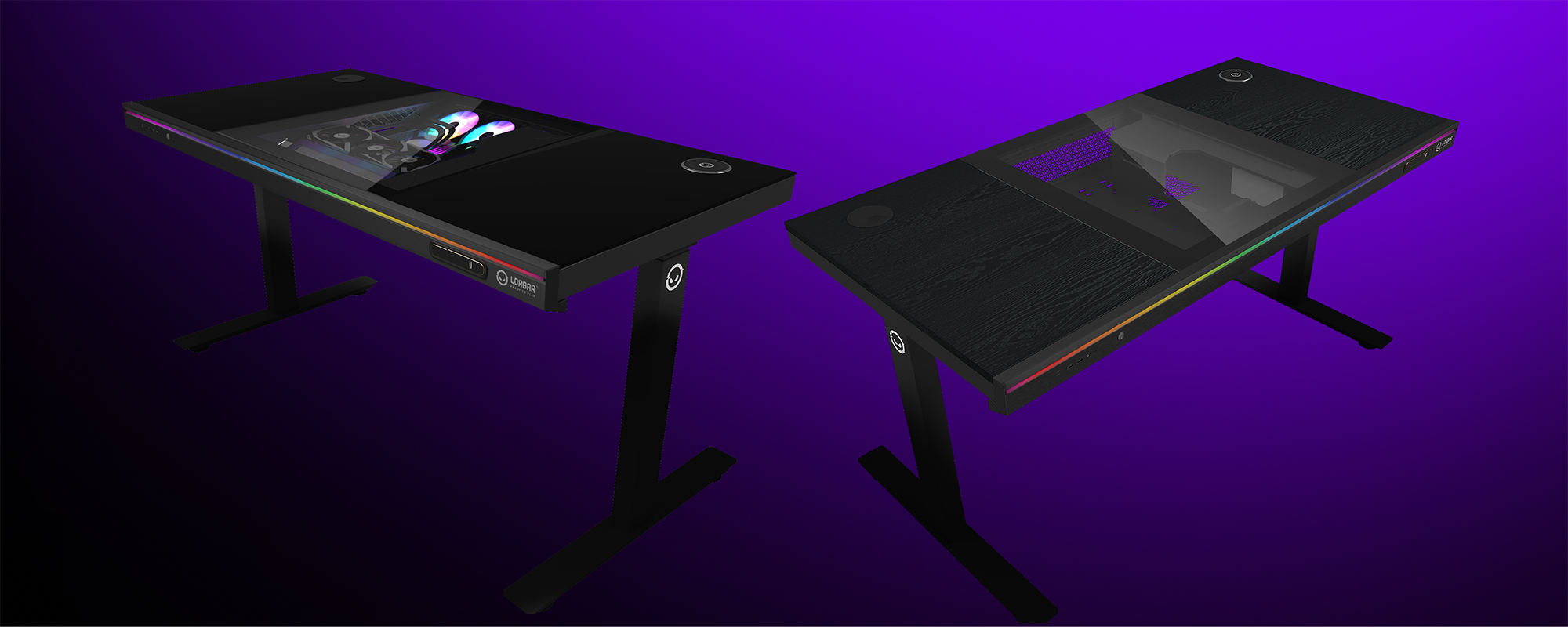

One Response
Very cool guide I would like to ask if it will still be shown on the site how to control the spray with :tec,xm-I saw that it has its own pattern like shotgun,pp-bizon ,p90,Negev,m249